dragon drop - drag and drop files from cli to browser
Today I discovered an excellent little tool that lets you drag files into your browser, without having to use a graphical window manager.
It’s called dragon (https://github.com/mwh/dragon) and all it does is accept a list of files, and create an X/Wayland window that lists them all as dragable items. You can then drag and drop them onto your browser, or anything else that accepts drops.
It even supports reverse drag-and-drop, acting as a target that forwards anything dropped onto it to you.
custom systemd service
Setting up a custom systemd service that keeps a script / binary running at all times is simple, yet very powerful, so I wanted to make a simple post about it.
Our goal in this post:
create a systemd service that runs our custom script or binary make the service start on system boot and check status Systemd will automatically restart our binary if it dies, which very convenient and easier than us having to write this logic ourselves :)
automatic internet failover to LTE or another interface
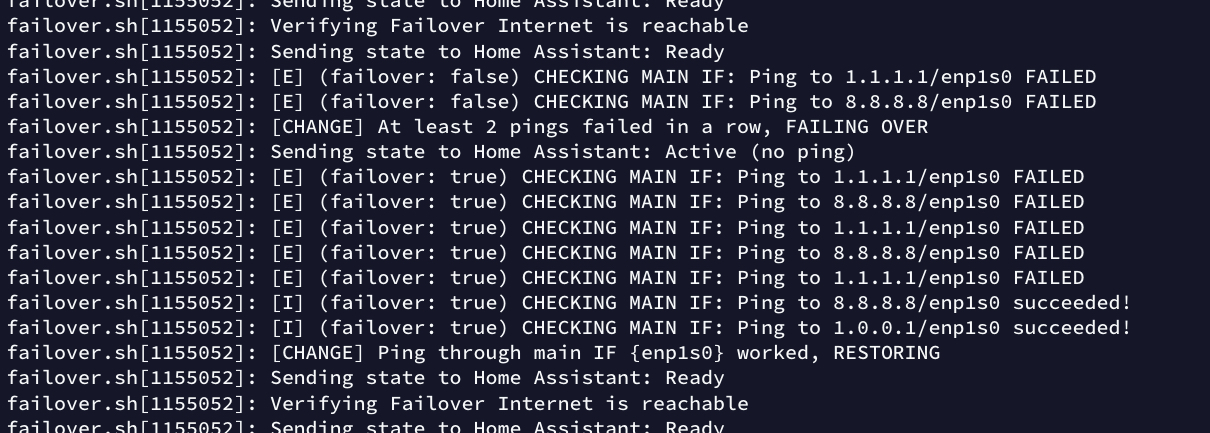
So you have your own Linux router, and two separate internet connections, and you’d like to have your router switch to the failover one when the main one is acting up.
Good news, you’re at the right place :)
In this guide we’ll go through what needs to be done to have your box automatically switch to the failover interface and back. We’ll also talk about how you could send updates / notifications to your system of choice.
tmux, an excellent screen replacement
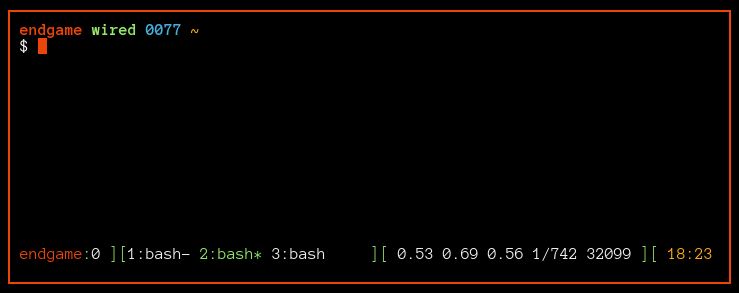
One of my most popular posts used to be my tmux config. Seems suitable to start this new blog with a similar post :)
tmux is a terminal multiplexer. Think of it as a terminal window manager. Once you start using it, especially for remote sessions, it’s hard to go back.
It also used to be much more efficient than screen, although I don’t know whether this is still the case.